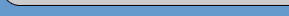|
Shipping
Information Page
Shipping Address
When you purchase an item from a ShopDome merchant, it is shipped
by the merchant to your preferred ‘Ship To:’ address, which is
normally your home address. However, on the Shipping Page you have the
opportunity to change the ‘Ship To:’ address and have your order
shipped to another address. You might want to have a gift shipped
directly to a relative, for instance.
Shipping Methods
Each ShopDome merchant selects the shipping
company or companies which the merchant determines to provide the best
service to the merchant's market. Each merchant may specify a maximum
of four different shipping methods. Some of the more popular are:
-
United Parcel Service (UPS)
-
FedEx Courier Service
-
Purolator Courier Service
-
Loomis Courier Service
-
Canadian Parcel Service
-
Canada Post
In addition to shipment by courier or mail,
the merchant may offer 'pick-up' as an option for customers within
driving distance of one of the merchant's retail stores. If this
option is offered, it will be located on the 'Shipping Methods'
pull-down menu on the shipping page.
You can find the address of the Merchant on the
‘About Our Store’ page on the Merchant’s home page to determine
if there is a store near you.
Shipping Charges
When you enter your ‘Ship To:’ address and select a shipping
method, your shipping charges are automatically calculated by the
ShopDome e-commerce computers based on standard rate tables for the
shipping company and your 'Ship To:' address, and are added to your total.
If the merchant only offers one shipping
method, it is automatically selected and the corresponding charges
calculated and added to your invoice once you fill in the 'Ship To:'
address.
NOTE: The automatic shipping charge
feature is currently implemented for North America only. For orders
outside the U.S. and Canada, we ask that you contact the merchant
directly by phone or email.
Taxes and Duties
For orders in the U.S. and Canada,
applicable local taxes are automatically calculated, based on the
‘Ship To:’ address and the location of the Merchant. Therefore, if
a customer orders from a store in in the same state or province, any local,
federal, state or provincial taxes will be calculated automatically.
Taxes and shipping charges will appear on the Final Purchase Approval
page once the Shipping Page is complete and you click the 'Submit
Form' button.
Please note: ShopDome does not automatically add duties or other
taxes which may be payable in other countries, and you will be
responsible for any such duties or taxes, generally upon receipt of
your order.
More Info
If you have additional questions on shipping, please email us at
info@shopdome.com
|